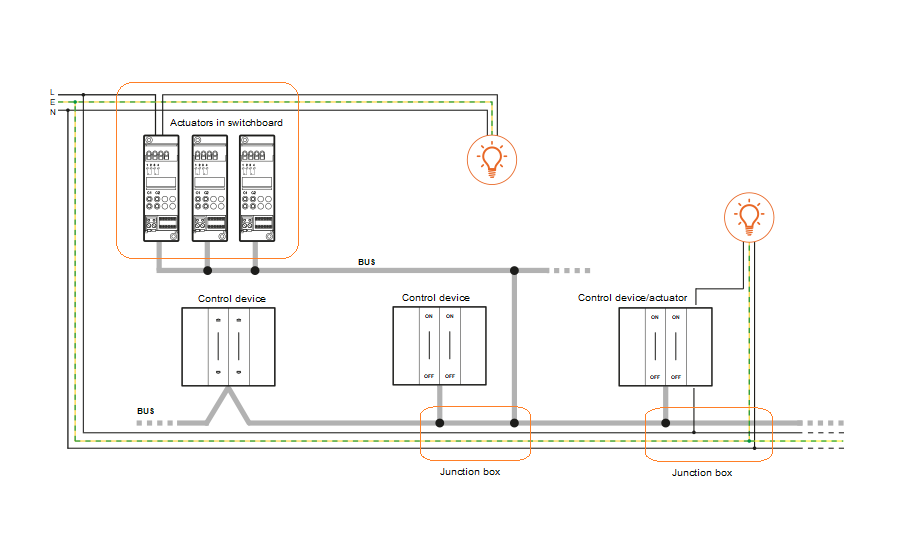
General rules - System composition and installation
The BUS technology implemented in MyHOME involves the use of a 2-wires cable known a twisted pair for the distribution of information and the low voltage (27Vdc) power supply of all devices. The devices can be either "control devices" or "actuator devices", the latter also connected to the 230Vac mains for the management of the specific load.
The installation of the devices follows traditional device installation rules, in flush mounted boxes, with supports and cover plates available in various finishes, and in DIN switchboards.
General rules - compliance with standards
The MyHOME system complies with the EN 50090 series of European standards, which define the characteristics, architecture and construction requirements for HBES (Home Building Electronic System) systems.
The installation must be done following these 4 steps:
- setting up the infrastructure in the building;
- system design;
- system installation;
- test and technical acceptance.
For more details, please refer to the standard.
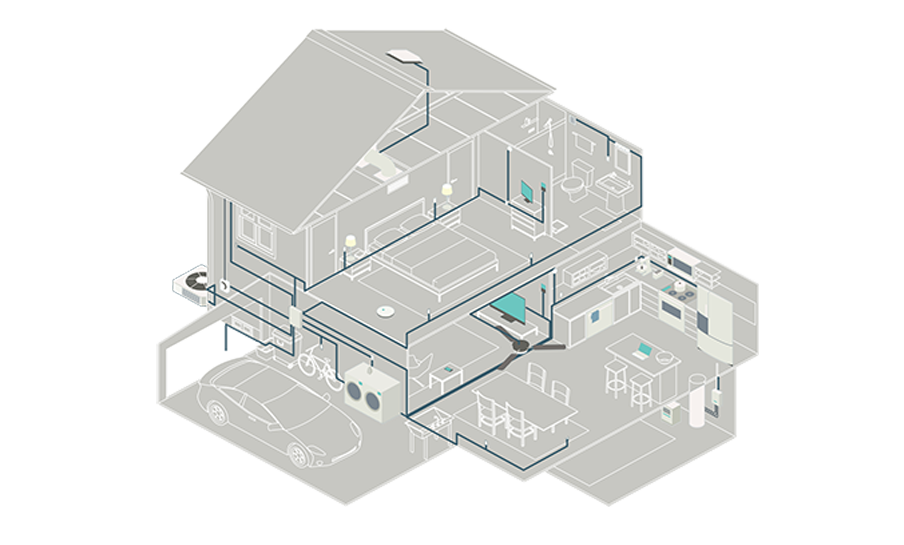
USE OF THE F460 SERVER
USE OF CLASSE 300EOS
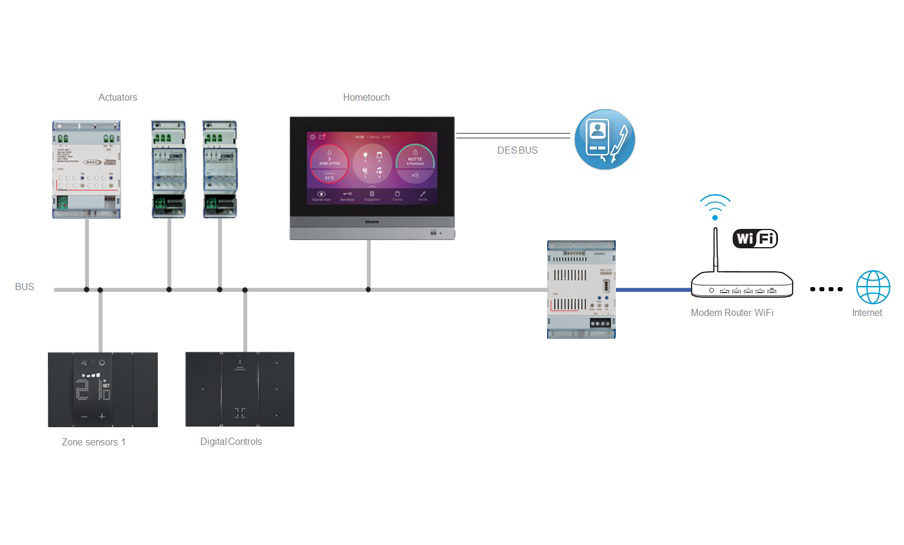
If the system does not include the video door entry system function, or if the function is included but without Classe 300EOS internal unit, use the item F460 DIN device as system server, combined with the HOMETOUCH touch screen for the central management of the video door entry and home automation functions.
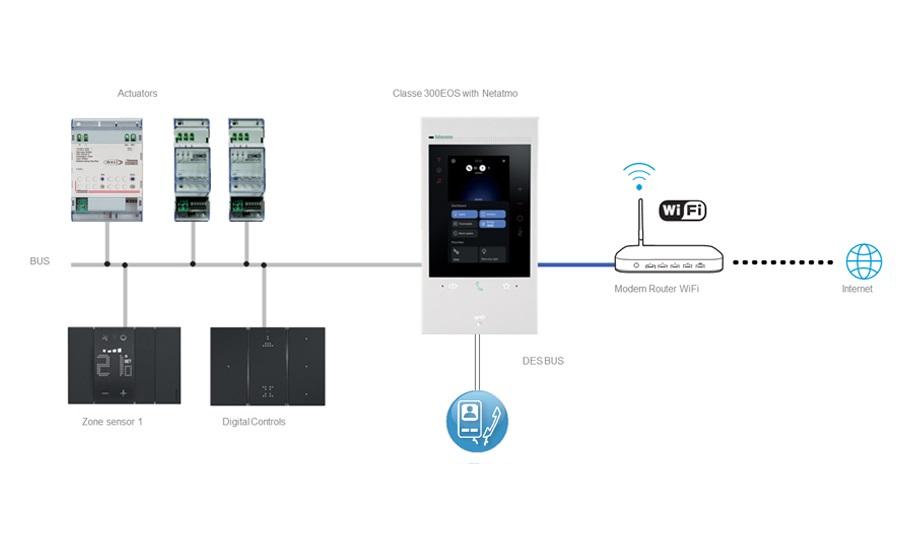
If the video door entry system calls for the use of the Classe 300EOS internal unit, this can also be used as a MyHOME system server and home automation system control device. Classe 300EOS integrates the same server functions as the DIN item F460.
With Home + Project, it is possible to configure the MyHOME system in just 3 steps:
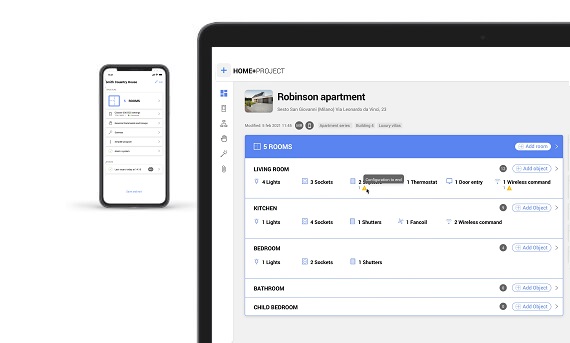
1. Design the system at the office or directly on site
Create the project with the list of rooms and objects. Archive the created projects, associating tags for quicker search. Use the copy/paste function to replicate a project in several systems and share it with your co-workers, to manage your work more efficiently.

2. Configure the system on site
Connect your Smartphone or your Tablet fitted with the Home + Project app to the system through the Wi-Fi network generated by the web server and perform a manual or automatic scan (Push&Learn function), in order to recognise its devices. Associate commands with actuators and define their functions.
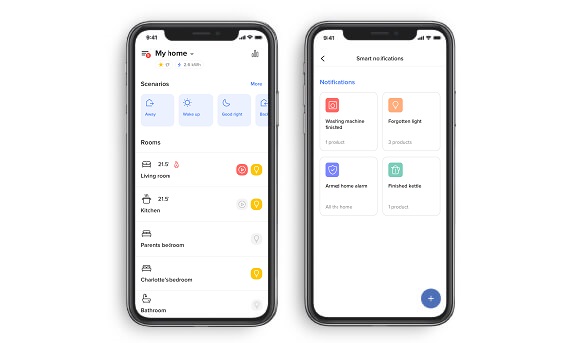
3. Hand the system over to your customer
All your customer will have to do is download the Home + Control app on their Smartphone to immediately start managing their home in a smart way.
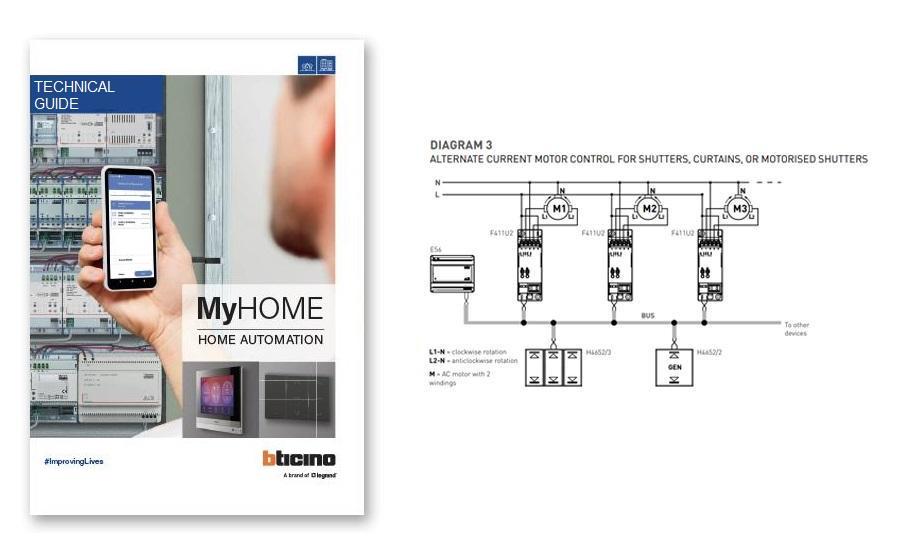
MyHOME technical guide
Prepare and design your system with the help of the technical guide, an indispensable working tool for the professional, with all the up-to-date technical information needed to design, install and configure MyHOME devices.

Would you like an estimate for the installation of a MyHOME electrical system?
It’s simple. Access the Smart Home Configurator in the Tools section of the site. With just a few clicks you can:
- create your home (one or more room apartment, attic/home or large villa)
- select systems (power and services, lights, shutters, ...)
- customise the functions of each system for each room
- customise the ranges (Living Now, Livinglight, Axolute,…)
- customise the material list and get a complete estimate.
The estimate will remain saved in your personal area and will always be available to you.


