Power Control Station (PCS)
Power Control Station (PCS)
PC-based management software for Megatiker and Megabreak power breakers
BTicino Power Control Station (PCS) is a product software developed to connect power breakers (and more) to a PC through the USB port. It provides the following functions, useful for BTicino Technical Support Service, panel builders, installers and end customers:
- Check of ETU (Electronic Trip Unit) operation, fault history and adjustments;
- Update of the product firmware;
- Basic diagnostics on ETU (release tests, measurements, control... );
- Generation of reports based on data stored in the control unit.
Thanks to user profiling, it is possible to discriminate products and functions enabled for customers, rather than those for internal BTicino use.
INSTALLATION REQUIREMENTS
Hardware Requirements
- Personal Computer with Pentium III processor;
- Minimum required RAM memory 1GB, recommended 2GB;
- Resolution 1024 x 768;
- 32-bit colours;
- Mouse.
Software Requirements
- Windows 7 or higher;
- Microsoft.NET 4.0 or later.
Device requirements
For devices that support the monitoring function (listed below), check the technical version (note 1*) or the firmware of the device:
- MEGABREAK MP4 2500-4000-6300 (Display firmware 2.5.5X)
- MEGABREAK MP6 2500-4000-6300 (Display firmware 3.2.X)
- MEGATIKER M1 earth-leakage thermal magnetic (rev. 5* mid 2016)
- MEGATIKER M1 only earth fault (rev. 5* mid 2016)
- MEGATIKER M2 earth-leakage thermal magnetic (rev. 5* mid 2016)
- MEGATIKER M2 only earth fault (rev. 5* mid 2016)
- MEGATIKER M2 electronic (rev. 4)
- MEGATIKER M2 electronic with earth-leakage protection (rev. 4)
- MEGATIKER M4 electronic (rev. 1)
- MEGATIKER M5 electronic (rev. 2)
*note 1: the technical version is the 6th digit of the traceability code on the product label.
DOWNLOAD
PRODUCT SOFTWARE AND FIRMWARE FOR VIDEO DOOR ENTRY, HOME AUTOMATION AND TERTIARY SYSTEMS
PRODUCT SOFTWARE AND FIRMWARE FOR LOW VOLTAGE DISTRIBUTION EQUIPMENT
-

WebServer
Configuration and supervision firmware for Energy Manager Web Server -
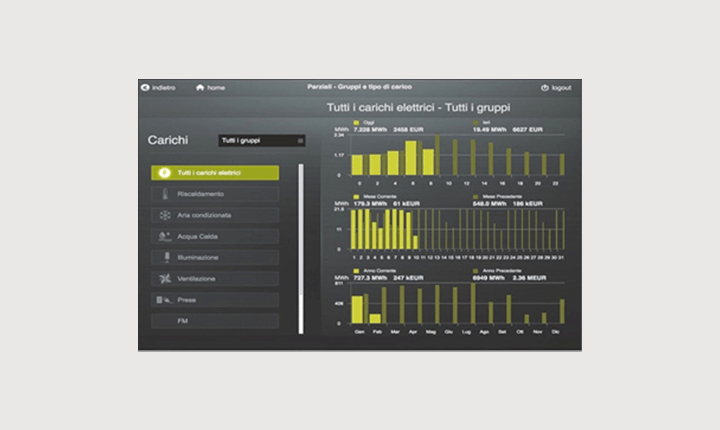
Energy management
Software to display electrical, water and gas measures acquired by meters. -

Power Control Station (PCS)
Software for managing Megatiker e Megabreak power circuit breakers using a PC. -
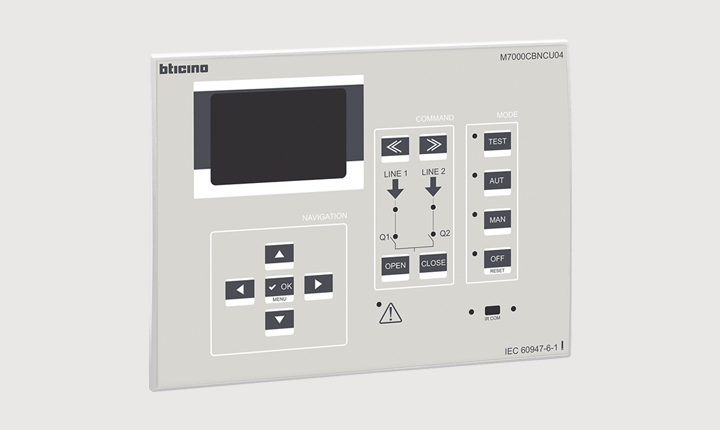
Automation Control Unit Configurator
PC based management software for ATS switching units
SOFTWARE AND PRODUCT FIRMWARE FOR IME DEVICES
PRODUCT SOFTWARE AND FIRMWARE FOR IME DEVICES
-
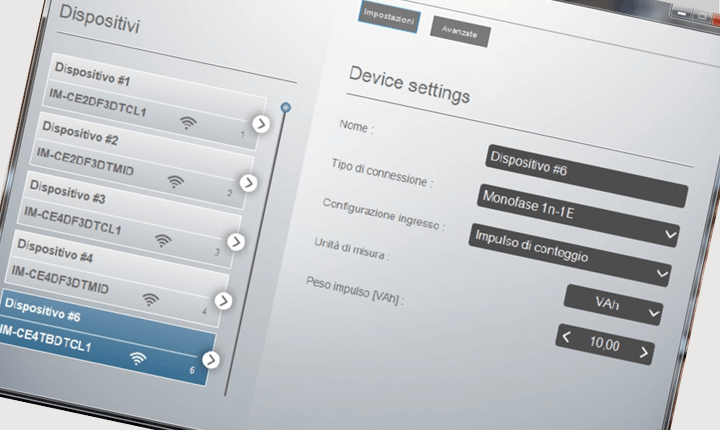
Energy Management Suite
This Suite contains 3 software packages for the energy management. -

Web Server IME
Used with the NEMO SX system, the multifunction CONTO and NEMO energy meters give the possibility to analyse and log consumptions. -

IDM Evo
It's the software for putting into service serial communication tools.

