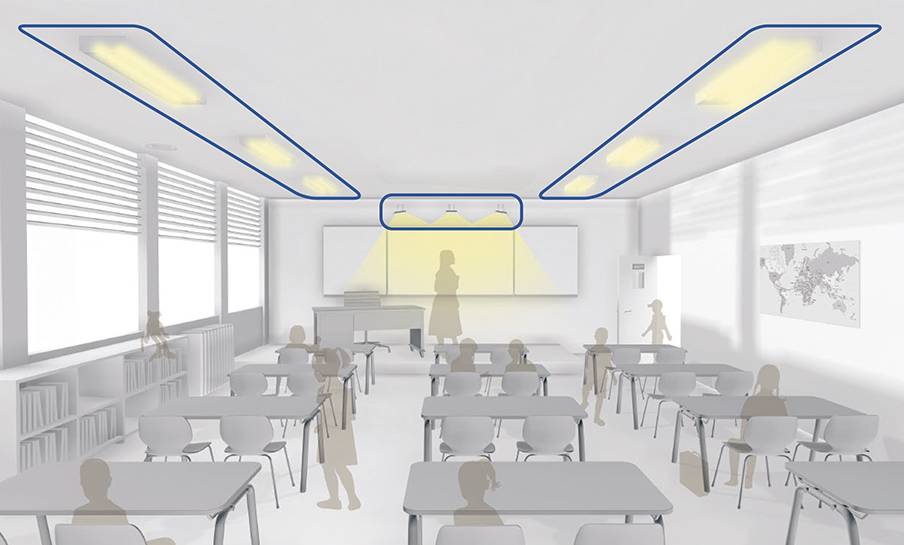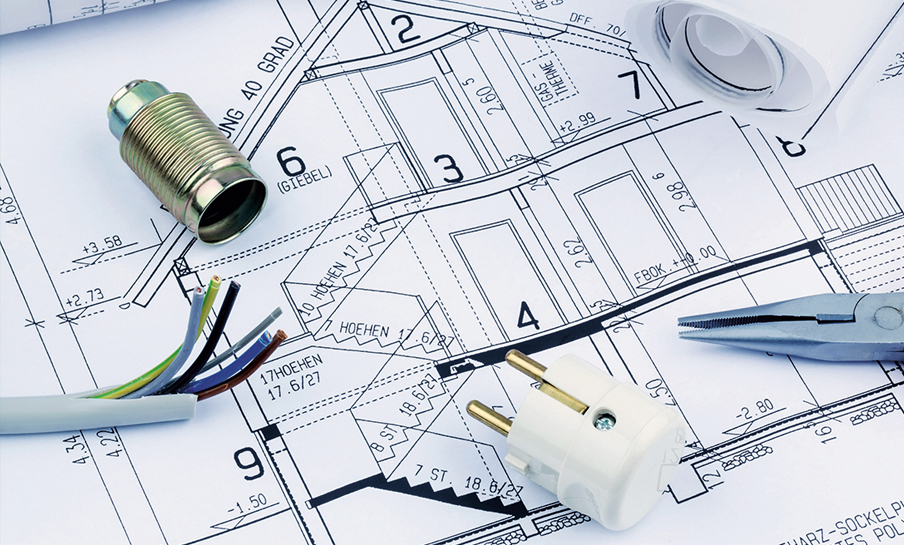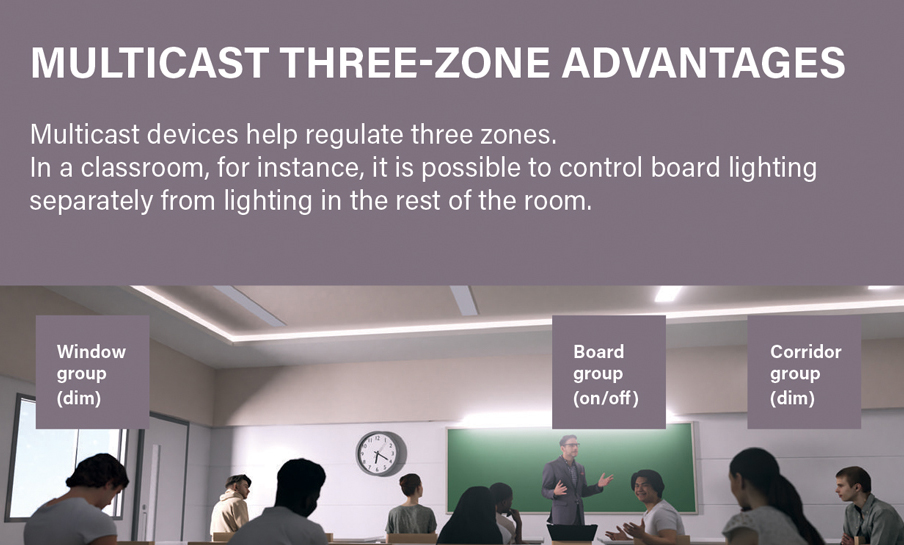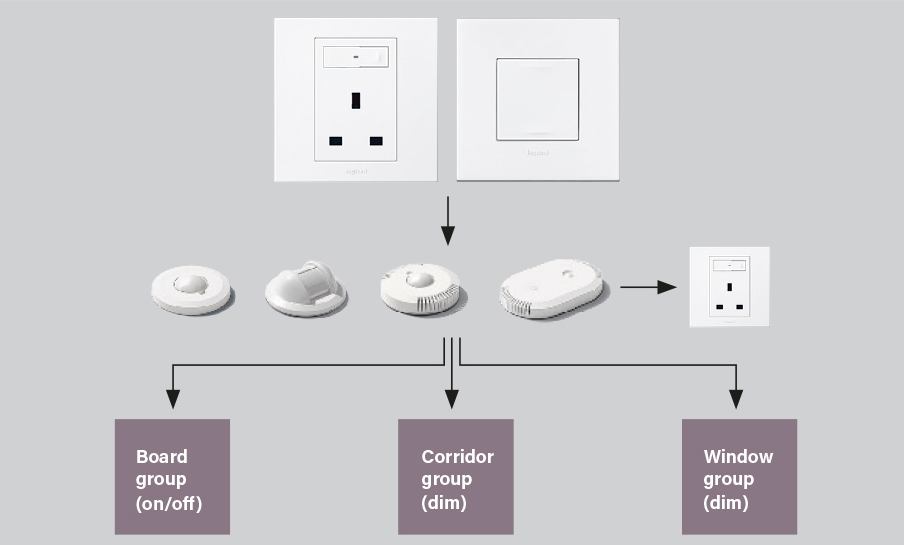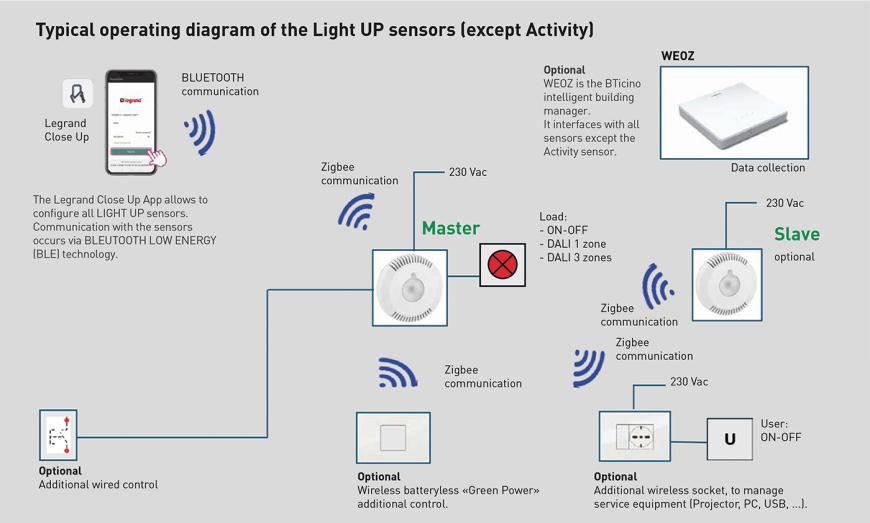Guide to Choosing the Sensor
Light Up presence detectors can be used to control the lighting of a room while maintaining preset brightness levels.
They can operate independently and/or in addition to:
- a wired switch for manual deactivation
- a battery-free wireless switch (*) for manual deactivation
- a connected socket to power devices only when someone is present.
Simpler installations
Light Up sensors are designed to make your work simpler and faster.
Thanks to BLE (Bluetooth Low Energy) communication, installation is quick and flexible. Additionally, the configuration is smart and simple, ensuring an optimal user experience.
Meanwhile, wireless communication between sensors, controls, controlled sockets, and WEOZ occurs via the Zigbee protocol.

"Legrand Close Up” configuration app
Light Up sensors can be configured directly via smartphone using the dedicated "Legrand Close Up" application.
Communication between the smartphone and sensor occurs through the Bluetooth protocol.
The app is compatible with both Android and Apple devices and can be downloaded for free from their respective stores.
Application with connected controls and sockets
Light Up sensors, except for the Activity sensor, can be wirelessly connected to additional "green power" controls and connected sockets:
- "Green Power" controls: These controls are wireless and battery-free, ideal for installation on glass walls, and require no maintenance;
- Wireless controlled sockets: These sockets can be used to put equipment on standby when rooms or meeting halls are empty.

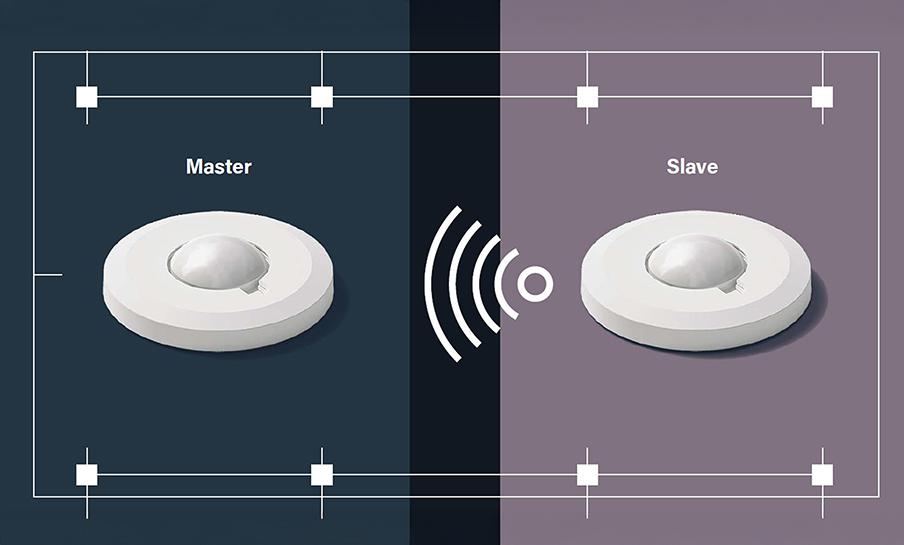
Master-Slave functionality
The master-slave application allows for easy expansion of the detection area by associating a slave detector with the one already connected to the master room lights.
This feature is particularly useful for furnishing large offices, open spaces, or classrooms. With this solution, it is possible to ensure optimal detection coverage, improving energy efficiency and comfort in the environments.
Multicast Offset Function
The Light Up OFFSET MULTICAST function allows for managing and controlling three separate lighting areas within a classroom or room.
This enables the adjustment of the three lighting zones based on external light conditions and the specific use of each area, precisely meeting the needs of the occupants.
Additionally, the OFFSET MULTICAST function helps to adjust the lamps according to daylight, providing greater brightness on the "corridor group" side to even out the overall brightness of the room.
Simply input the desired brightness value via the Legrand Close Up application into the sensor to achieve optimal lighting.
Positioning of the sensors
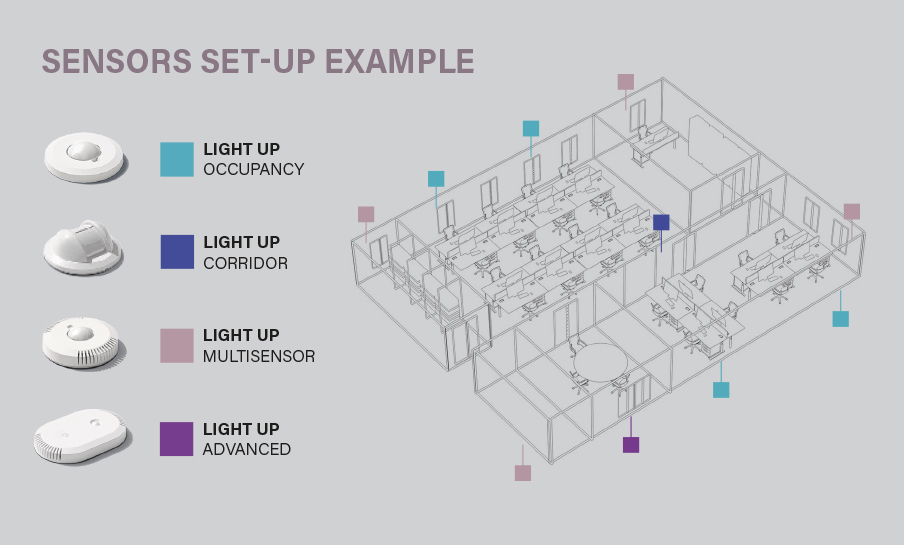
Installation
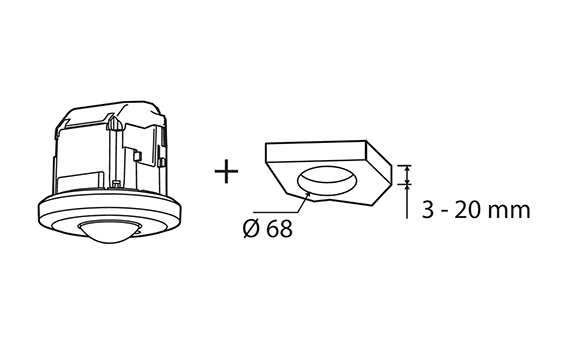
Recessed ceiling installation
The recessed installation is carried out using springs located on the sensor.
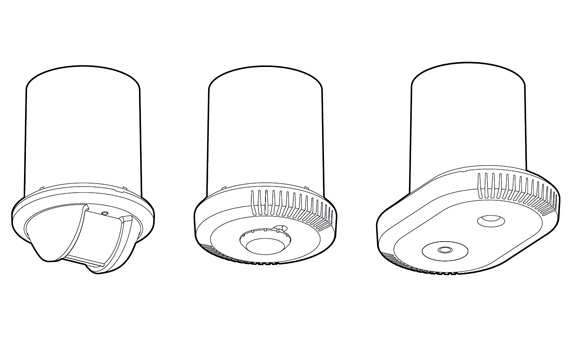
Surface ceiling installation
All sensors can be installed superficially using the specific CP900000 box.
Typical operation diagram of Light up sensors (no activity)
Next to it is a typical diagram illustrating all the capabilities and connections, both wired and wireless, of Light UP sensors. Note that these logics do not apply to Activity sensors, which follow different principles.
Except for the Multi-function Activity sensor, which is powered via PoE (data network cable), all other sensors are powered at 230 Va.c.
The load is directly connected to the sensor. For wiring, it is necessary to comply with general installation standards. It is recommended to always install a circuit breaker to protect the sensor or sensors.